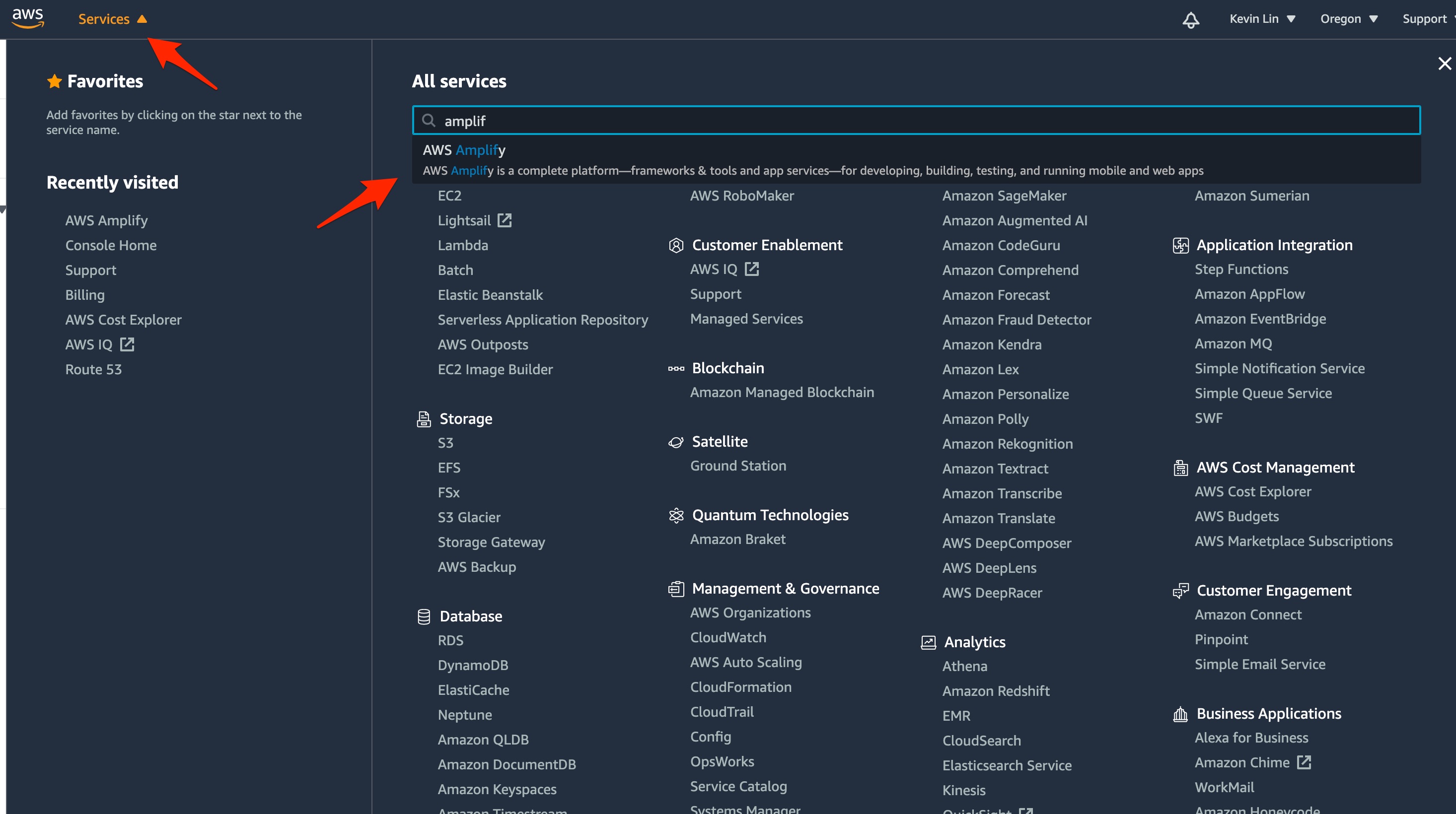Cookbook
Publish password protected site using AWS Amplify
Cookbook - Dendron : Publish password protected site using AWS Amplify
You can click here to see a demo of the end result.
You can access the site with username:
dendron, password:hierarchy.
- NOTE: this requires hosting your site on AWS. For most people, this will end up costing you a few cents a month.
SETUP YOUR GITHUB REPO
Create a new github repo using this template.
In your Dendron workspace, remove the
docsdirectory and clone your newly created repositorycd {your-workspace} rm -r docs git clone {your-repo} docsSETUP AWS
Create an aws account
Login to your AWS account and go select the Amplify Service
Follow the instructions here to connect your github with your amplify GettingStartedExisting
Follow the instructions here to restrict access to your site. RestrictingAccessAWS
Verify that your site is now password protected
PUBLISH YOUR NOTES
Update
siteRepoDirindendron.ymlwith the location of your github directory
Your
dendron.ymlshould look similar to the one belowsite: copyAssets: true siteHierarchies: - root siteRootDir: docs usePrettyRefs: true siteRepoDir: docsRun
> Dendron: Publishto build your notes for publication and push your notesYour notes are now published privately behind a password
Backlinks